Blackmagic Design HyperDeck Studio 4K Pro Professional Broadcast Deck
$2,393.00
Professional Rackmountable Deck for Broadcasting and Recording with HDMI, SD, SSD, SDI, BNC, Ethernet, USB-C, XLR, and RS-422 Connections with LCD Screen, Buttons, and Search Dial
- Description
Description
Description
Incredible Processing for Broadcasting
Get your hands on one of the world’s most advanced broadcasting decks with a Blackmagic Design HyperDeck Studio 4K Pro. This unit delivers immense power for broadcasting and recording applications for churches, concerts, YouTube, sporting events, and even more. The HyperDeck Studio 4K Pro features a wealth of inputs and outputs that keep you securely connected to HDMI, 10G Ethernet, timecode, 12G-SDI video, and features SD and SSD slots to always keep you on top of the game. You’ll be able to work in Ultra HD and play ProRes 4444 files as well as switch between SD, HD, and Ultra HD television standards. What’s more, you have H.264 at your fingertips for SD and HD, but users also have H.265 when recording in Ultra HD. While amazing, these features only scratch the surface of capabilities within the HyperDeck Studio 4K Pro!
Capabilities and hands-on controls
Start out on the right foot with recording possibilities to H.264, Apple ProRes, or DNxHD files with either PCM or AAC audio — add H.265 for this Studio 4K model. Utilize the HyperDeck Studio 4K Pro’s features for broadcasting, live production, or even multiscreen signage. All your controls live right on the front of the panel for easy adjustments and navigation. What’s more, an LCD screen offers light and dark modes and clearly displays a thumbnail of your current video. Fans of traditional broadcast decks will appreciate the search dial’s active clutch and soft rubber surface. Connect a pair of headphones to monitor recordings and broadcastings or listen through the built-in speaker.

From recording to rackmounting
Feel secure recording your broadcast masters to the HyperDeck Studio 4K Pro with recording to H.264, ProRes, and DNx files as well as added H.265 for Ultra HD files. Additionally, you can even build an entire rackmount full of HyperDeck Studio 4K Pros thanks to their timecode and reference generators that output loop to other decks. This way, you can multi-cam edit after running your live events and even sync cameras to the SDI output during so the SDI input has a frame sync.
Digital signage opportunities
In today’s modern world, the possibilities of digital signage have opened up in clear, vivacious colors and graphics. Now you can control your own digital signage with the HyperDeck Studio 4K Pro thanks to an HDMI output that connects to large screens and projectors. For multiscreen and large video walls, users can combine the powers of multiple HyperDecks and take advantage of the built-in sync generator!
HyperDeck Studio 4K Pro has you covered with SD, UHS-II, and SSD compatibility and more
Take complete control over your recording with the use of dual media slots. After the first card fills completely, the recording automatically switches over to the next card. That means you can sit back and relax during extensive live events. Card slots are also easily repairable thanks to their individual PCB assembly. Furthermore, the HyperDeck Studio 4K Pro can also record to external USB-C media disks, offering you even more storage power. Users can obviate the need to copy files before post production by simply recording to the same USB-C media disk they use for editing.

Codecs upon codecs
The HyperDeck Studio 4K Pro supports DNx and ProRes file formats as well as H.264 in quality of up to 10 bit 4:2:2 when users record in NTSC, PAL, 720p, 1080p, and true 1080i interlaced formats. And of course, the HyperDeck Studio 4K Pro model adds in H.265 for Ultra HD recordings as well. This all means that users can achieve 60:1 to 285:1 compression ratios on small files that are full broadcast quality. When uploading to YouTube, users can even choose uncompressed PCM audio or AAC audio. The HyperDeck Studio 4K Pro also supports ExFAT and HFS+ disk formats and long duration single file recordings. Lastly, ProRes 4444 lies at your fingertips for fill and key playback.
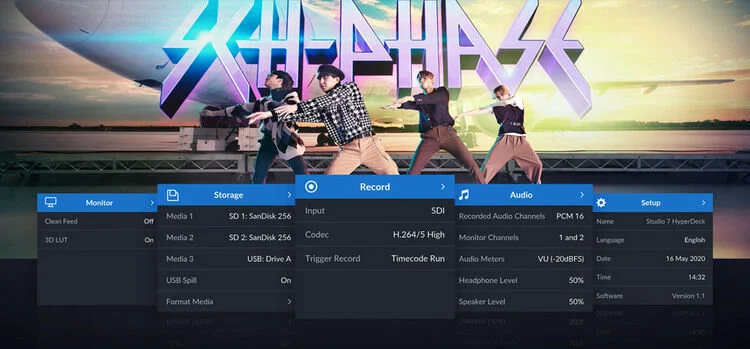
Blackmagic OS: professional operating system
The HyperDeck Studio 4K Pro features Blackmagic OS software that provides users with an advanced operating system that can stand up to the rigorous demands of professional broadcasting and television. Work with powerful timecode and audio metering, monitoring with overlays, menus, fast networking, multi-disk media management, and 3D LUTs plus localization. Blackmagic OS even supports data transfers of up to 1.2GB per second through its 10G Ethernet connection on the HyperDeck Studio 4K Pro. Not to mention, HyperDeck Studio 4K Pro also has 13 popular built-in language options to suit a wide range of possible users!

Massive video software compatibility
Have no fear, HyperDeck Studio 4K Pro is compatible with almost all post production software you can imagine. Whether you use DaVinci Resolve, Apple Final Cut Pro, Adobe Premiere Pro, or Avid Media Composer, HyperDeck Studio 4K Pro has you covered because it utilizes the same file formats used in post production. You won’t even have to worry about transcoding or converting files because HyperDeck Studio 4K Pro records to disks formatted on computers. Even VFX software like Fusion and Adobe After Effects are fair game! Also, users can upload straight to YouTube, Facebook, Vimeo, Twitter, and more when recording in H.264.

All about that audio
Professional multi channel SDI audio for up to 16 channels? Sign City Music up! The HyperDeck Studio 4K Pro can record pristine audio to a selectable number of channels when recording from the SDI input. Audio meters show the channels you are recording to, and use correct ballistics. Users can even change from VU and PPM meter displays in the easy-to-use LCD menu.

HyperDeck Studio 4K Pro Professional Broadcast Deck Features:
- Immense power for broadcasting and recording in professional quality
- HDMI, 10G Ethernet, timecode, 12G-SDI video connections and more
- Uses both SD cards and SSD
- Work in Ultra HD and use ProRes 4444 files
- Switch easily between SD, HD, and Ultra HD television standards
- SD and HD features H.264 while Ultra HD features H.265
- Record to Apple ProRes or DNxHD files with either PCM or AAC audio
- Navigate using the LCD menu that has both light and dark modes
- Search dial has active clutch and soft rubber surface
- Connect a pair of headphones or monitor sound using the built-in speaker
- Build up a rackmount of these units using timecode and reference generators that can output loop to other decks
- Use for digital signage thanks to HDMI output that connects to large screens and projectors
- Dual media slots ensure you keep recording on the next card once one is filled
- Connect and record to external USB-C media disks
- Uses powerful Blackmagic OS software that stands up to the rigorous demands of professional broadcasting
- Run animations that make great multi-layered titles
- Compatible with a wide range of post production video editing software
- Record with professional multi channel SDI audio for up to 16 channels
- 13 widely used language options up for selection


















